

Dear newsletter reader,
Following topics await you in today’s newsletter:
Select Highlights of the New Software Version 14r1 – Part II
The Digital Future of Schools with innovaphone myApps
New Dates for innovaphone Sales Trainings
IMPORTANT NOTICE: Push Server Migration to push.innovaphone.com for March 4th, 2024
Highlights V14r1 SR1 + SR2
Select Highlights of the New Software Version 14r1 – Part II

COMING UP SOON:
We will be hosting our 14r1 Launch Webinar on Friday, March 8th, 2024 | 10 am
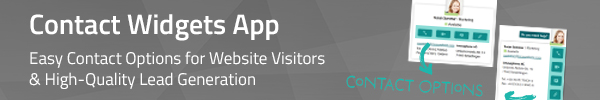
Would you like to ensure that your website visitors can quickly establish contact directly via your business website? Would it be a big plus if you could specify predefined agents automatically, depending on the respective website and the field of expertise?
Our new contact widgets and digital business cards enable prospects to quickly establish contact via the browser – directly at the point of interest and with their preferred communication channel. Your business will profit from an increase in high-quality leads.
Benefits for Businesses:
- 2 types of widgets: Contact widgets available as sliders or a set of digital business cards
- Presence status displayed in real-time
- Easy configuration via the Contact Widgets App
- Easy integration on (select) websites via html code - only 4 lines of code
- Adjustable design elements for the widgets to match the corporate design
- Different modes of contact: Video call, phone call, e-mail & more – individual selection for each agent

Easier to install and use, equipped with more functions – These are the advantages of the new plugin, the successor of the RCC App, in a nutshell.
The myApps Plugin for Virtual Desktops enables audio calls and three-party conference calls incl. Recording and in-call chat via softphone in a virtual environment (terminal servers such as Citrix Workspace, Windows Remote Desktop, etc.). The plugin is installed on the local computer of the user. It will start automatically once the virtual environment is opened. The user will be able to initiate and accept calls via the softphone and the myApps client in the terminal server environment without having to switch to the local computer.
By the way: The plugin is free of charge and can be downloaded by the admin – no further configuration required by the user.

Are you an admin looking for a convenient tool to analyze implemented systems and configurations? Would you like to detect and fix misconfigurations quickly and independently?
Look no further – the TechAssist App is what you need. The app is free of charge and helps technicians with the implementation of error-free systems. The app supports tests to analyze static information as well as runtime information of a system. A number of predefined manufacturer tests are standardly included. You can also create and save own tests with the help of a code editor.
Our tip: Should you have a problem which you cannot fix by yourself, you can go ahead and download the test results from the app and attach them to your support ticket. We will then be able to process your ticket faster.

Where was this app? Had I not pinned it to my home screen?
I urgently need some information from our new colleague James – but I forgot his surname. How can I find his phone number without any hassle?
Are these situations familiar to you? Our new Search App will come in very handy to you. The app is available free of charge for myApps and is the ideal tool to look for users, contacts or apps. If you are looking for a person and the respective contact information, for example, simply enter the first name and you will receive a structured listing of all related entries (from the Users App as well as the Contacts App).
Our tip: If you pin the Search App to your home screen, you will always have quick access to all apps and contacts and your home screen will not be overloaded with too many icons.

Do you have a whole collection of sticky notes in all sizes and colors arranged around your computer screen? What if you spontaneously stay at home and work remotely – with all your notes still at the office?
The Notes App is an easy fix to this problem. Access this free app via myApps from any end device of yours and always carry your digital notes around in your pocket. You can select a different color for each note and use a number of formatting options to organize the contents. Say goodbye to your sticky note chaos at your desk.
The Digital Future of Schools with innovaphone myApps

Since 2014, the European Union has been subsidizing digital education within the member states with fonds, action plans and fundings. It has only been since the pandemic hit, that the importance of the digital transformation in classrooms was fully grasped.
What does the digital classroom need? Which software tools are necessary for virtual teaching lessons? How is a good learning platform equipped? Read our blog post to get the answers.
New Dates for innovaphone Sales Trainings

The regularly held sales trainings are the perfect opportunity for prospective and existing innovaphone partners to become more acquainted with the company innovaphone, with innovaphone products and especially with our communications client myApps and its ecosystem.
Upcoming sales training in English language:
April 12th, 2024 | 10 am
IMPORTANT NOTICE: Push Server Migration to push.innovaphone.com for March 4th, 2024

Following information is relevant for all PBX push objects connecting to services.innovaphone.com:
Our old push infrastructure (used with versions 12r2 / 13r1) will be turned off on March 3rd, 2024, and the new DNS-Record will be switched to our new push service located at push.innovaphone.com.
The new push service will continue to accept connections from older installations. However, e-mail verification will no longer be possible for new installations.
Please note: In order to give you enough time for the migration process, the DNS entry “services.innovaphone.com” will continue to be operated until December 31st, 2024.
Highlights V14r1 SR1 + SR2

V14r1 SR1
- Working Manager App: New Search Field to Find Individual Users
- myApps for Smartphones: QR Code within myApps Client to Download the Smartphone Apps
- TechAssist App: New Tests & Various Improvements
- Phone App & Softphone App: Start External Applications
V14r1 SR2
- PBX Manager: Voicemail Plugin - Show Password
- SIP: Extended Options
Detailed information on the highlights of V14r1 SR1 + SR2:




