
Productos
innovaphone PBX
Comunicación corporativa moderna: centralita IP para empresasinnovaphone myApps
Espacio de trabajo digital¿Qué es myApps?
myApps Client
myApps Plattform
Telefonía & reuniones virtuales
Audio y videoconferenciasSoftphone App
Conferencing
Probar gratis myApps Meeting
Productividad y otras Apps
Trabajo colaborativo más eficazConnect App
Working App
myApps Cloud
Solución completa y estándares de protección de datos europeosTodas las apps
Portfolio completo de AppsApps para comunicación
Apps para colaboración
Apps para administradores
WordGuess App
Listado de aplicaciones
Análisis y monitoreo
Gestión profesional del flujo de llamadasSwitchboard App
Queue Board App
Recording
Reports App
Hardware | Gateways VoIP, teléfonos IP, etc.
Productos para cualquier escenarioGateways IP
IP29
Teléfonos IP
Telefonía inalámbrica
Contact Widgets App
Interacción con el cliente y generación de Leads desde la webSoluciones para...
Mercados verticales
Soluciones a medida para cada sector y necesidadInstituciones públicas
Gran distribución y comercio minorista
Sector marítimo
Colegios y centros educativos
Hoteles
Digital Workspace
Escenarios de teletrabajo, trabajo híbrido o remoto: movilidad y seguridadVoice Recording
Grabación con cobertura legal, escenarios críticos, llamadas de emergencia¿Cloud, alquiler o compra?
Modelos combinables entre sí, ¡máxima flexibilidad!myApps Cloud
Centralita telefónica en alquiler
Comprar una centralita IP
Audio y videoconferencias
Conferencias seguras: on premises o desde la nubeColaboración digital
Plataforma interactiva para la comunicación internaControl horario digital
Registro horario digital e intuitivo desde cualquier dispositivoTransformación digital
Migración progresiva a la comunicación corporativa moderna y flexible All IPIntegración de Presencia
Office Integration e integración de presencia en myAppsIntegración 3rd Party
Integración sencilla en myApps: presencia, CRM, ERPDestacado
Conferencing
Conferencias seguras: on premises y desde la nubeConnect App
Plataforma interactiva para la comunicación internaContact Widgets App
Interacción con el cliente y generación de Leads desde la webNovedades del último lanzamiento
Puntos destacados de la versión actualWorking App
Registro horario digital e intuitivo desde cualquier dispositivoRecording
Grabación con cobertura legal, escenarios críticos, llamadas de emergenciaEmpresa
Sobre nosotros
Quiénes somosNuestros valores
Cultura empresarial
Filisofía de producto
Nuestra visión
Certificados y homologaciones
News
Todas las novedades en torno a innovaphone y myAppsÚltimas novedades
Prensa
Blog
Tendencias, reflexiones y opiniones de expertosContacto
Estamos encantados de atenderle personalmente en español. ¡Contáctenos!Seguridad - "made in Germany"
Seguridad y cumplimiento garantizado del RGPDAgenda y eventos
Próximas citas y eventos: presenciales y onlineFerias y eventos
Webinars innovaphone
Trainings para Partners
Newsletter
Boletín de noticias mensual sobre novedades y eventosTarjetas de visita virtuales
Entre en contacto con nuestro equipo a través de su canal de preferenciaNuestros clientes
Referencias y casos de éxitoEmpleo
¡Únete a nuestro equipo! El capital humano es nuestro activo más valiosoPartner







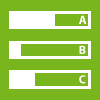
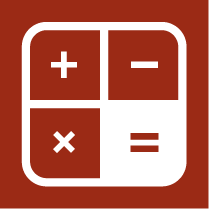























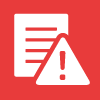



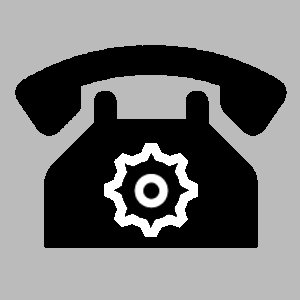
![Información de la Wiki PBX-Designer [GROUP]](https://store.innovaphone.com/release/innovaphone-appstore?filename=arm240724k-businesscom-pbx-designer-groupk-businesscom-pbx-designer.png&nameout=k-businesscom-pbx-designer.png)



















