Solutions métiers
Sur mesure pour tous secteurs d’activitésSecteur public
Grande distribution
Secteur maritime
Ecoles & Enseignement
Secteur hôtelier
Secteur de la santé
Audio & Visioconférences
Visioconférences sécurisées sur site ou dans le CloudInfrastructures critiques
Communication résiliente pour les infrastructures critiquesDigital Workplace
Télétravail, travail hybride et à distance en toute sécuritéCollaboration numérique
Votre plateforme inter-active et réseau social interne
Infrastructure de bureau virtuel VDI
Téléphoner facilement via Remote Desktop, Citrix, Linux & Co.Intelligence Artificielle
Intégration facile et sûre de solutions d‘IA dans myAppsEnregistrement des communications
Pour toute obligation légale, situation critique ou en cas d’urgenceSaisie du temps de travail
Logiciel GTA intuitif et sécurisé pour les RH et les salariésGestion de présence automatisée
Intégration Office etc. et programmation du statut de présenceGestion de projet agile
Centraliser, planifier, prioriser et structurer tous types de projetsCloud ? Location ? Achat ?
Ou plutôt un mix ?Le choix vous appartient !
myApps Cloud - SaaS
Location d’un standard VoIP innovaphone
Achat d’un système téléphonique
Fin du RTC - Migration VoIP
Basculez progressivement vers la technologie VoIP moderneConnecteurs
Faciles à intégrer dans myApps : CRM, ERP, Presence, etc
Produits
innovaphone PBX
Le standard téléphonique VoIP performant pour votre entrepriseinnovaphone myApps
Votre espace de travail numériqueDécouvrir myApps
Logiciel Client myApps
Plateforme innovaphone myApps
Assistant IA myApps
Téléphonie & Visioconférences
Solution européennecomplète et performante
Softphone
Conferencing
Tester gratuitement
Productivité & Outils collaboratifs
Réseau social interneLogiciel GTA
Connect
Projects
Working
Remote Control
myApps Cloud - SaaS
Solution européennetout-en-un, sécurisée
et conforme au RGPD
Apps
Des applications pourtoutes les exigences
... pour communiquer
... pour travailler
... pour administrer
Liste de toutes les applications
Gestion & Analyse
des appels
Boostez votrecommunication !
Switchboard
Queue Board
Recording
Reporting
Matériel VoIP
Développé pour toutes les exigencesPasserelles VoIP
Adaptateurs analogiques
Téléphones IP
Téléphones sans fil
Contact Widgets
Prise de contact via votre site web et génération de leadsSolutions
Solutions métiers
Sur mesure pour tous secteurs d’activitésSecteur public
Grande distribution
Secteur maritime
Ecoles & Enseignement
Secteur hôtelier
Secteur de la santé
Digital Workplace
Télétravail, travail hybride et à distance en toute sécuritéEnregistrement des communications
Pour toute obligation légale, situation critique ou en cas d’urgenceCloud ? Location ? Achat ?
Ou plutôt un mix ?Le choix vous appartient !
myApps Cloud - SaaS
Location d’un standard VoIP innovaphone
Achat d’un système téléphonique
Audio & Visioconférences
Visioconférences sécurisées sur site ou dans le CloudCollaboration numérique
Votre plateforme inter-active et réseau social interne
Saisie du temps de travail
Logiciel GTA intuitif et sécurisé pour les RH et les salariésFin du RTC - Migration VoIP
Basculez progressivement vers la technologie VoIP moderneInfrastructures critiques
Communication résiliente pour les infrastructures critiquesInfrastructure de bureau virtuel VDI
Téléphoner facilement via Remote Desktop, Citrix, Linux & Co.Gestion de présence automatisée
Intégration Office etc. et programmation du statut de présenceConnecteurs
Faciles à intégrer dans myApps : CRM, ERP, Presence, etcTendances
Conferencing
Visioconférences sécurisées sur siteou dans le Cloud
Connect
Plateforme interactiveet réseau social d'entre-
prise sécurisé
Contact Widgets
Prise de contactvia votre site web
et génération de leads
Nouvelle version logicielle
Nouveautés et points forts du nouveau logicielWorking
Logiciel GTA convivialGestion du temps de travail - RH & Salariés
Projects
Gestion de projetagile, efficace, transparente
myApps Assistant
Intégration facile et sûre de solutions d‘IA dans myAppsListe de toutes les applications
Découvrez toutes les Apps innovaphone et celles développées par nos PartenairesLa société
La société
Qui sommes-nous ?Notre motivation
Culture d’entreprise
Philosophie produits
Notre vision
Certifications & Homologations
Actualité
Découvrez toutes les informations importantes !Newsticker
Espace Presse
Blog
Tout ce qu'il faut savoirsur les technologies & tendances actuelles
Contact
Contactez-nous ! Nous vous conseillerons avec grand plaisir !Sécurité made in Germany
Sécurité et conformité au RGPD pour vous et pour vos clientsEvènements
Vos rendez-vous en présentiel ou en ligne !Salons & Evènements
Webinaires
Formations
Newsletter
Recevez toutes nos nou-veautés et évènements !
Cartes de visite
Trouvez le bon interlocuteur !Nos clients
innovaphone en pratique : références et témoignagesCarrière
Rejoignez-nous et évoluons ensemble !Partenaires
Nos Partenaires
Notre réseau internationalRevendeurs & Distributeurs
Développeurs d’applications
Partenaires technologiques
Devenez Partenaire innovaphone
… et investissez dans une technologie d’avenir !Devenez Partenaire
Devenez Développeur d’applications
Formations
Devenez Expert innova-phone – niveau technique et/ou commercial
Portail Partenaires
Recevez toutes nos informations et docu-ments en exclusivité !



































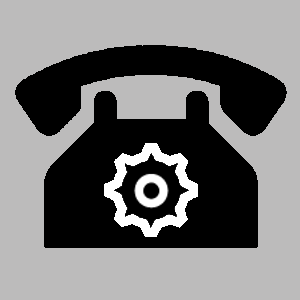
![Plus d’infos dans le Wiki PBX-Designer [AUDIO]](https://store.innovaphone.com/release/innovaphone-appstore?filename=arm250324k-businesscom-pbx-designer-audiok-businesscom-pbx-designer.png&nameout=k-businesscom-pbx-designer.png)
![Plus d’infos dans le Wiki PBX-Designer [GROUP]](https://store.innovaphone.com/release/innovaphone-appstore?filename=arm250324k-businesscom-pbx-designer-groupk-businesscom-pbx-designer.png&nameout=k-businesscom-pbx-designer.png)
![Plus d’infos dans le Wiki PBX-Designer [USER]](https://store.innovaphone.com/release/innovaphone-appstore?filename=arm250324k-businesscom-pbx-designer-userk-businesscom-pbx-designer.png&nameout=k-businesscom-pbx-designer.png)























