Presence information provides valuable information on the availability of colleagues and call partners. It further sensibly regulates the own availability by telephone and ensures greater work efficiency, resulting in enhanced satisfaction among employees and customers.
When used correctly, the presence information is a tremendously helpful tool to work more productively and efficiently because time is not unnecessarily wasted. innovaphone myApps provides flexible possibilities to use information from various sources in a meaningful and demand-oriented way.
Users have a variety of options to get in touch with colleagues. They can use the internal directory within the Users app, the Phone app, the Softphone app, the Chat app or simply the desk phone. No matter what option is selected, the presence information will always be displayed even before establishing contact. What is best: The presence status is not limited to the own business. Presence information can be shared across companies with Federation.


By interconnecting the clients, the presence information from innovaphone myApps can also be transferred to Microsoft Office / Microsoft 365. When resolving a contact’s e-mail address (e.g. when writing an e-mail or sending an invitation), this information is displayed directly within Microsoft Outlook.
The information from the own Exchange calendar can further be used as presence information in myApps via the free innovaphone Exchange Connector.
Would you like to be able to easily change the presence status of a sick employee? Do you have employees that work remotely from home on certain days and would you like to have this information displayed within the respective presence status? Calendar Presence Mapping is the solution to these questions. This function allows the administrator to define centrally for all users of a PBX which calendar entries automatically generate which presence status in myApps.
In addition to Calendar Presence Mapping, users further have the option to set the presence status manually. This can be done either directly within the client innovaphone myApps (on the computer or Mac, in the browser, on the smartphone) or via the IP phone.




The Connector for Microsoft 365 enables presence information to be collected from the Microsoft 365 server and to transfer this presence information to the user’s myApps presence status. In a mixed environment with Microsoft Teams, for example, the connection of a user will signal "busy" during an online meeting. The user will therefore not be disturbed by incoming calls during this meeting.
myApps provides another intelligent integration option, namely with the kuando® hub. Users participating in virtual meetings via other platforms such as Zoom or Cisco Webex will not be interrupted. It is further possible to use a physical busy lamp that visually signals the myApps status (do not disturb / on the phone / free). This is a very useful option, e.g. for large offices.

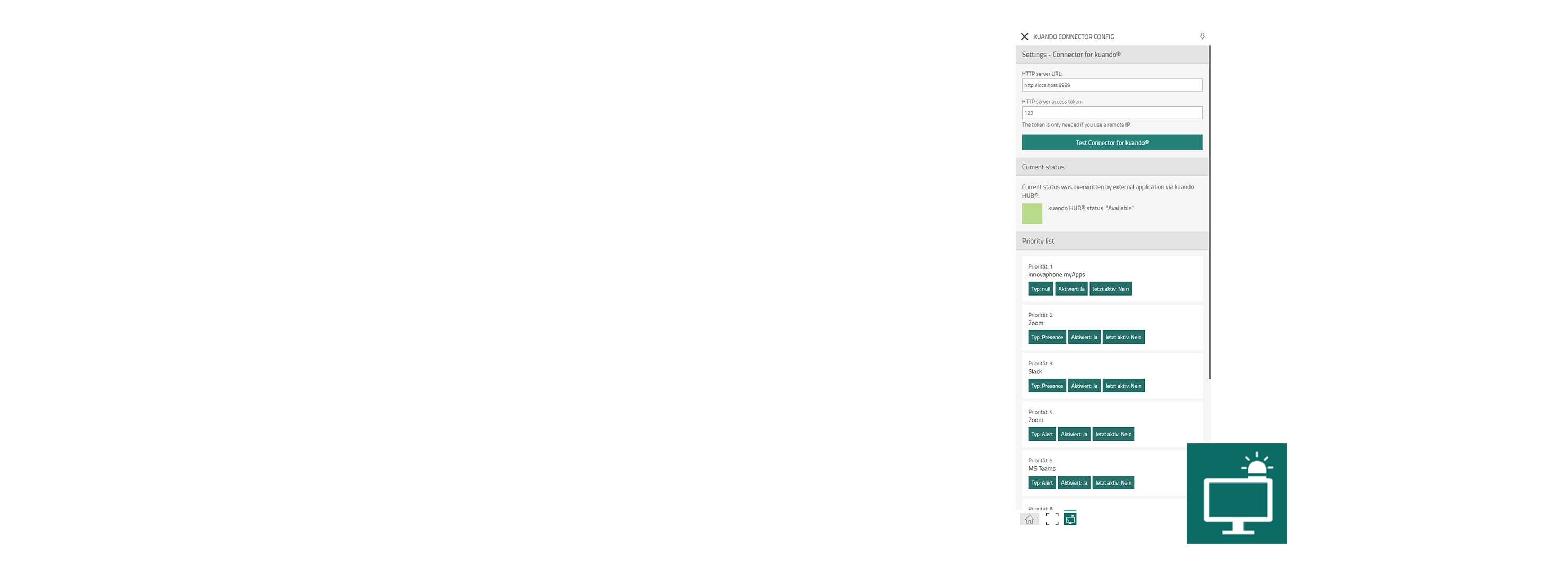
The presence status in itself already greatly contributes to improving productivity. This is further enhanced if the information for automatic presence-dependent call forwarding is also used to control the user’s own availability without having to intervene manually. The user can define in which case (e.g. when absent or for the duration of a meeting) a call is to be forwarded, and to which destination. A call can for example be forwarded temporarily to a colleague or the switchboard while voicemail is automatically activated during the absence. Rules for call forwarding depending on the presence status can be configured individually and activated with one single click. This saves a lot of time and enhances satisfaction with customers and users.